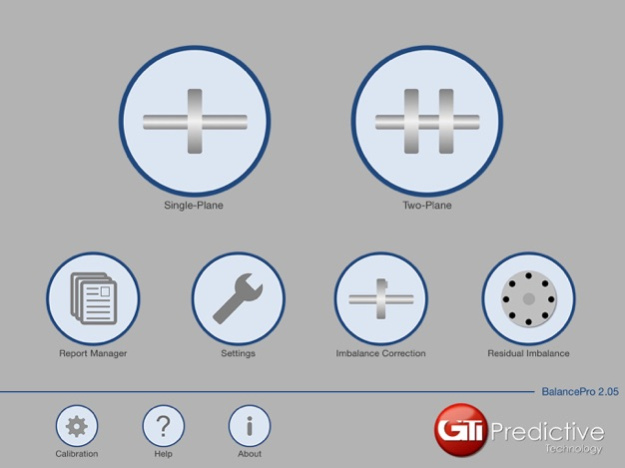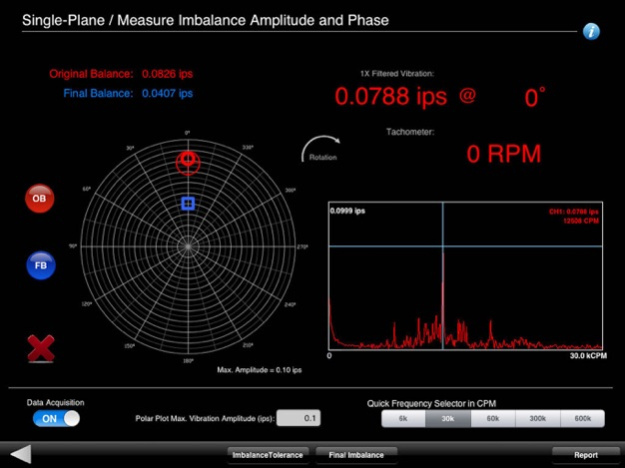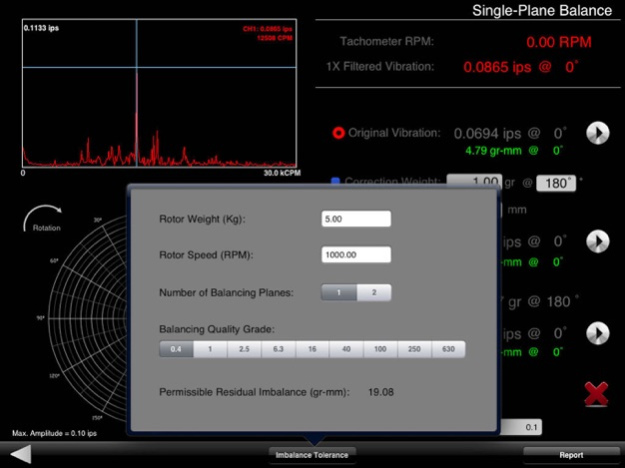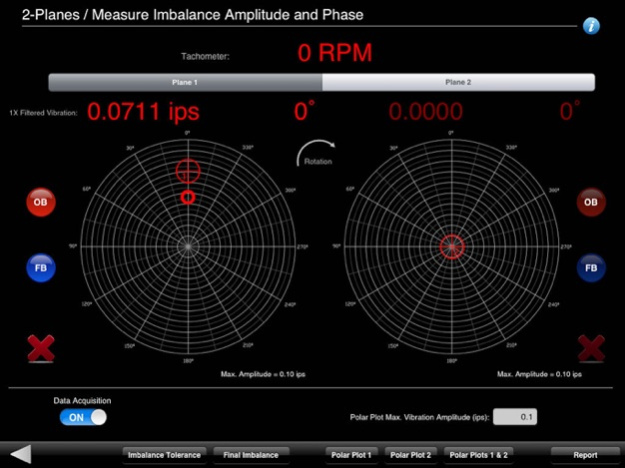BalancePro for Shop Balancing 2.21
Free Version
Publisher Description
BalancePro is a technical tool to assist the in-shop single and two-plane high precision horizontal rotor balancing procedure. A full accelerometer, phase sensor and DAQ box is needed for vibration readings. (inquire at GTI Predictive Technology)
Features:
- Single-Plane Balancing
- Two-Plane Balancing
- Correction Weight Calculations and Trim Weight adjustments
- 1X Filtered Vibration Measurement in ips, mm/sec or mils
- Phase measurement
- RPM measurement
- Vibration Spectrum with automatic 1X marker
- Vector Plot with real-time amplitude-phase marker
- Overall Vibration Measurement
- Select between oz-inch or gr-mm Weight-Radius units
- Clockwise and Counter-clockwise selector
- Residual Imbalance Calibrator
- Permissible Residual Imbalance selector using ISO-1940 Balancing Quality Grades
- E-mail report
- Help in PDF format
Jan 4, 2022
Version 2.21
Updated for USB-C iPad Pro
About BalancePro for Shop Balancing
BalancePro for Shop Balancing is a free app for iOS published in the System Maintenance list of apps, part of System Utilities.
The company that develops BalancePro for Shop Balancing is B&D Industrial Inc. The latest version released by its developer is 2.21.
To install BalancePro for Shop Balancing on your iOS device, just click the green Continue To App button above to start the installation process. The app is listed on our website since 2022-01-04 and was downloaded 29 times. We have already checked if the download link is safe, however for your own protection we recommend that you scan the downloaded app with your antivirus. Your antivirus may detect the BalancePro for Shop Balancing as malware if the download link is broken.
How to install BalancePro for Shop Balancing on your iOS device:
- Click on the Continue To App button on our website. This will redirect you to the App Store.
- Once the BalancePro for Shop Balancing is shown in the iTunes listing of your iOS device, you can start its download and installation. Tap on the GET button to the right of the app to start downloading it.
- If you are not logged-in the iOS appstore app, you'll be prompted for your your Apple ID and/or password.
- After BalancePro for Shop Balancing is downloaded, you'll see an INSTALL button to the right. Tap on it to start the actual installation of the iOS app.
- Once installation is finished you can tap on the OPEN button to start it. Its icon will also be added to your device home screen.